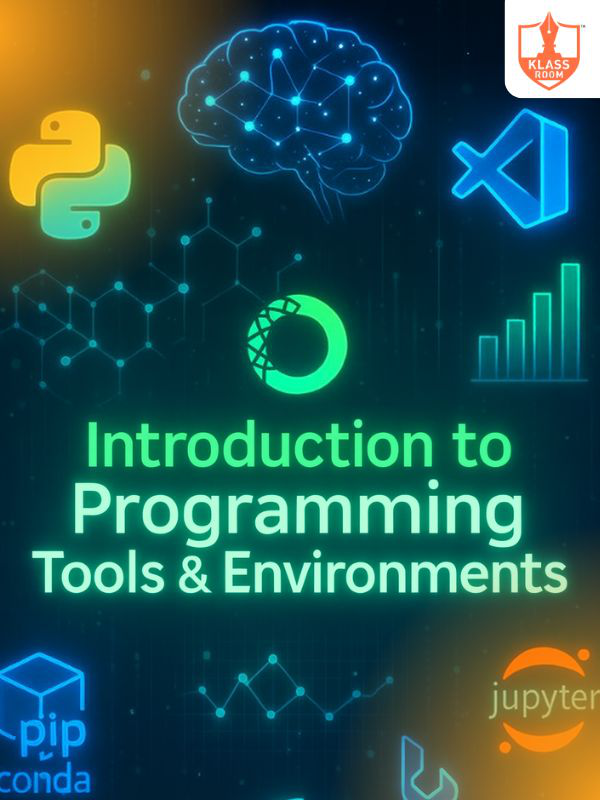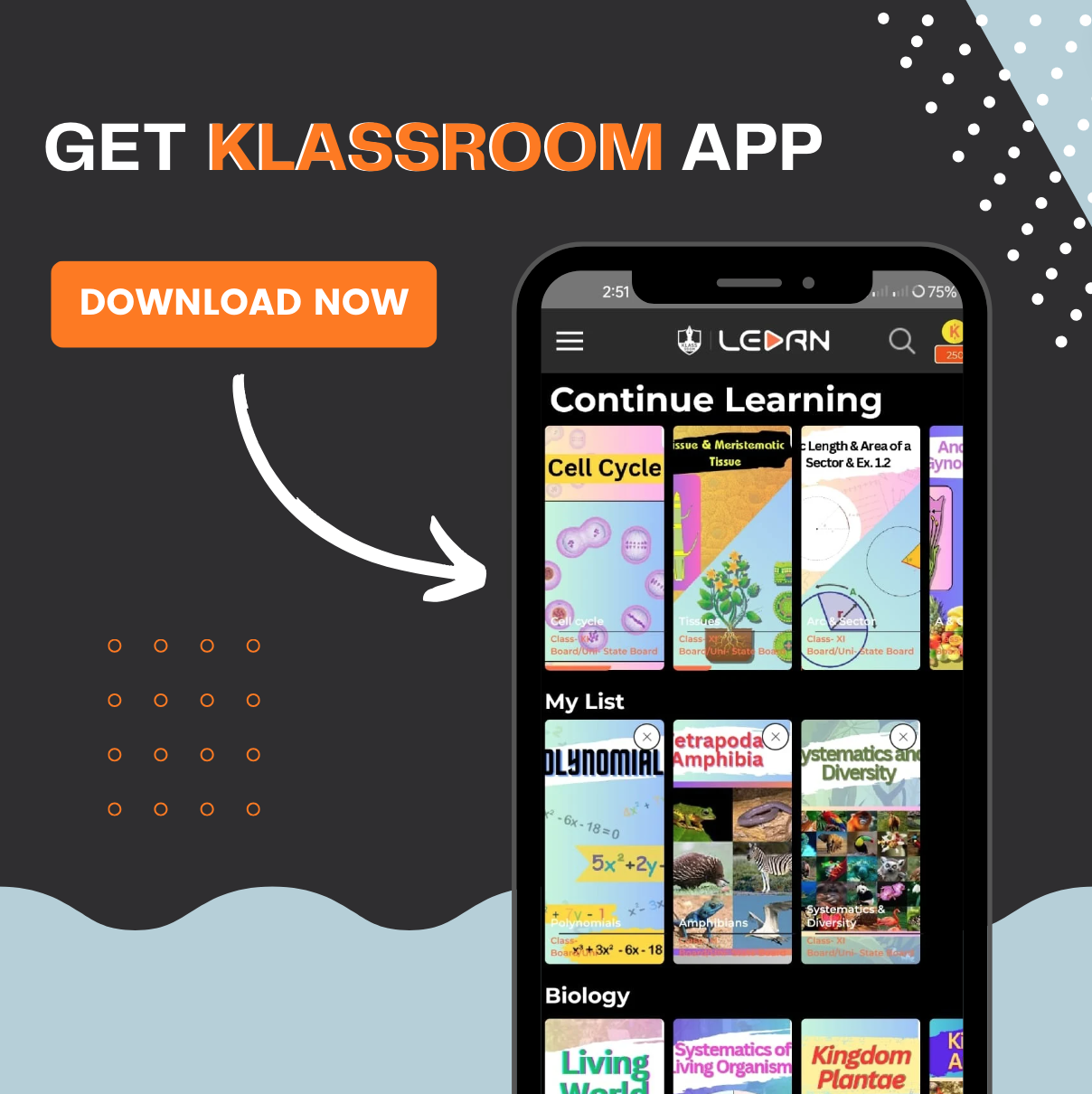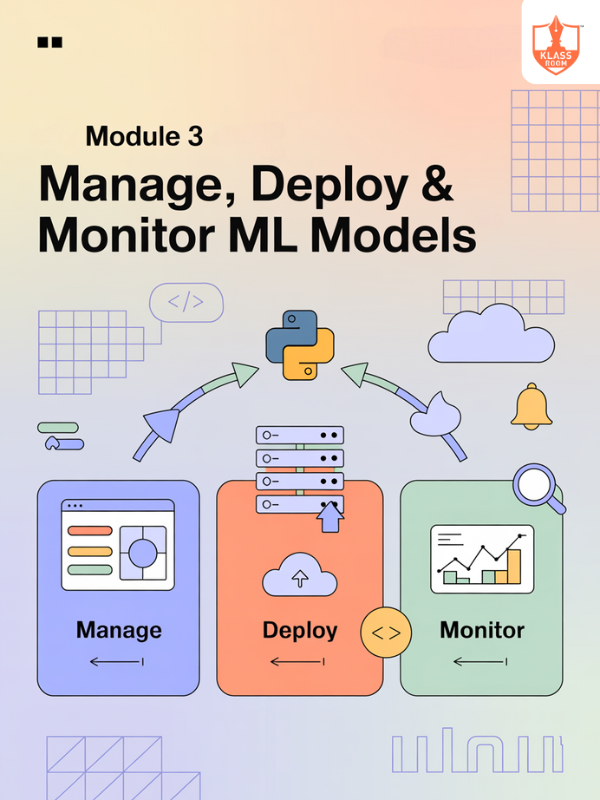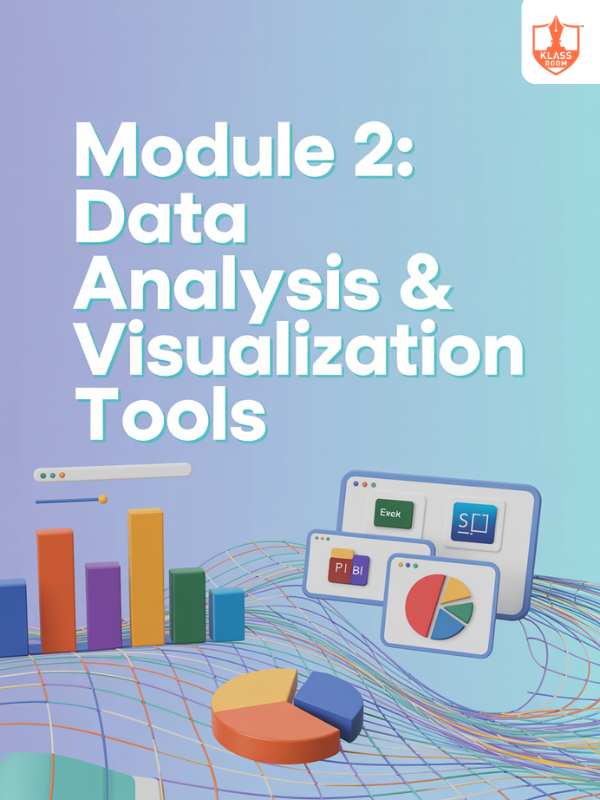Contents
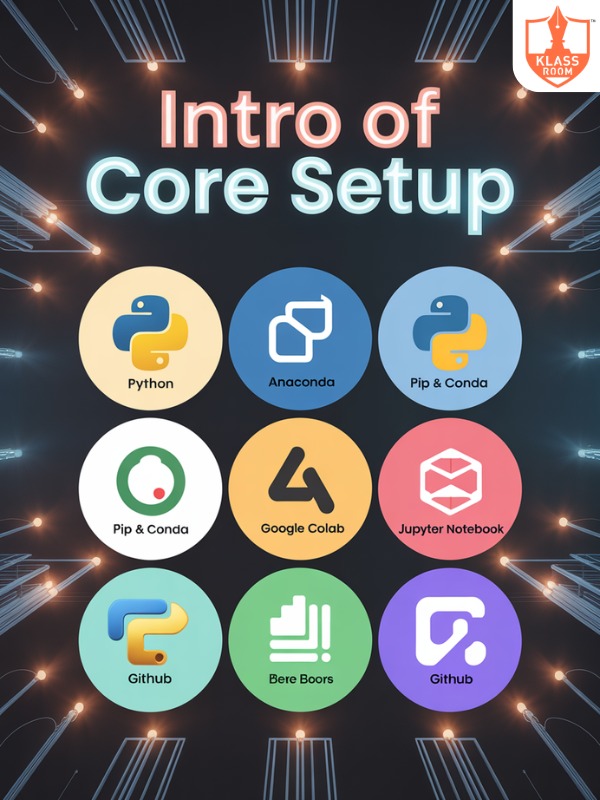
Intro of Core Setup
Description: Core setup and Anaconda environment simplify programming through configuration and management.
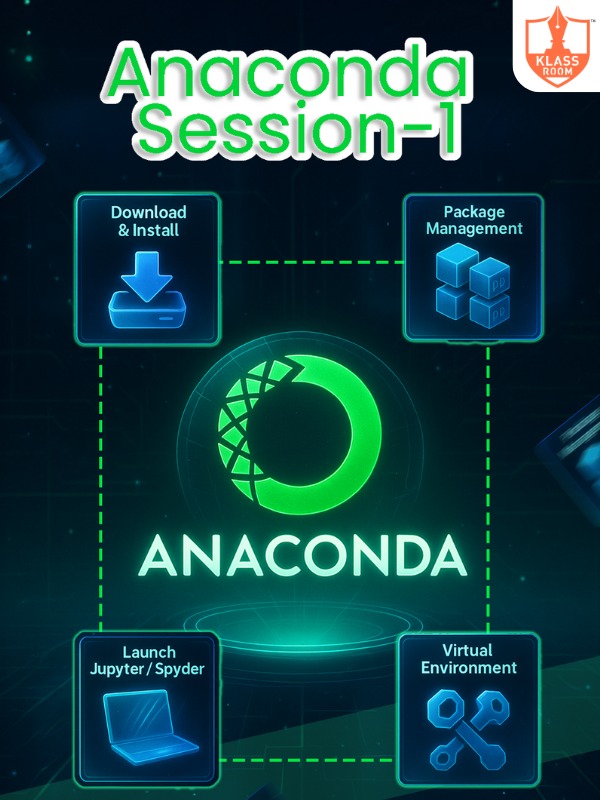
Anaconda Session-1
Description: introduces installation, environment setup, and package management.
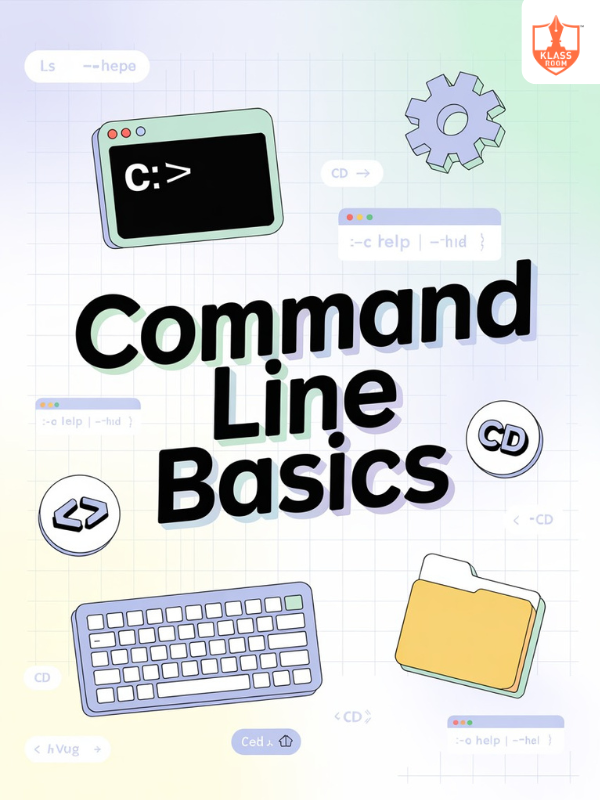
Command Line Basics Session-1
Description: Command line navigation, file handling, and basic operations.
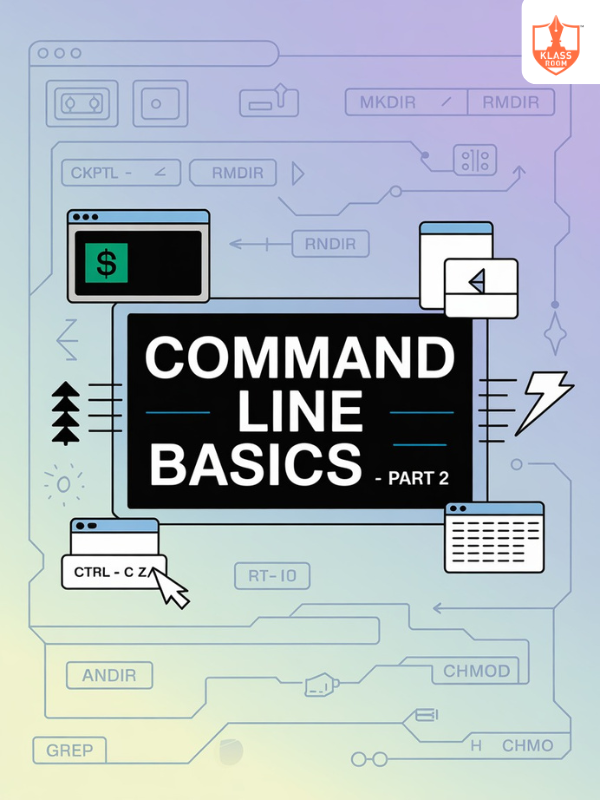
Command Line Basics Session-2
Description: Learn to navigate folders, run Python files, and use essential command-line shortcuts efficiently.
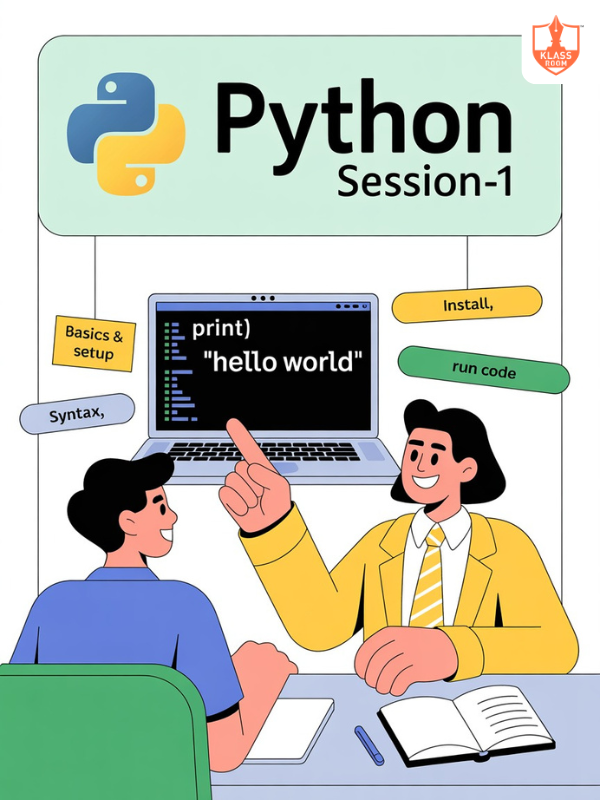
Python Session-1
Description: Download Python, access the interactive shell, and run your first “Hello World” program.

VS Code Session-1
Description: Install VS Code, create your first HTML page, and run a Python “Hello World.”
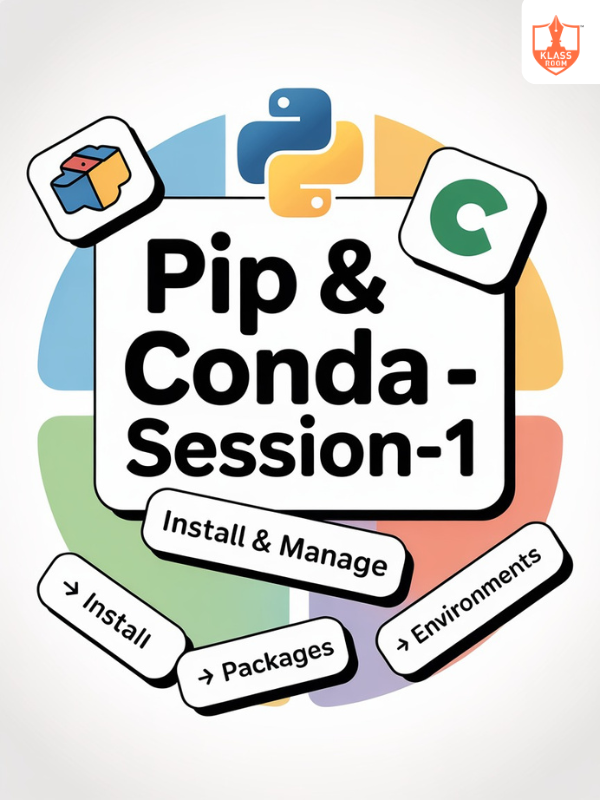
Pip and Conda Session-1
Description: Package Managers, Understand Pip and Conda
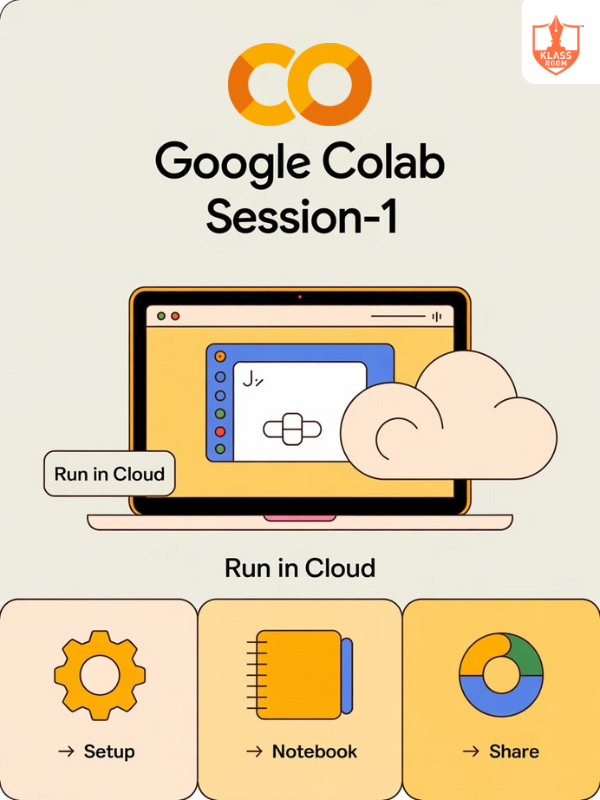
Google Colab Session-1
Description: Learn Colab basics, use code and text cells, choose runtime, and run Python code.

Google Colab Session-2
Description: Introducing colab Interface such as installing Libraries, opening files or Notebook and runtime selection

Python Session-2
Description: Install VS Code, create your first HTML page, and run a Python “Hello World.”
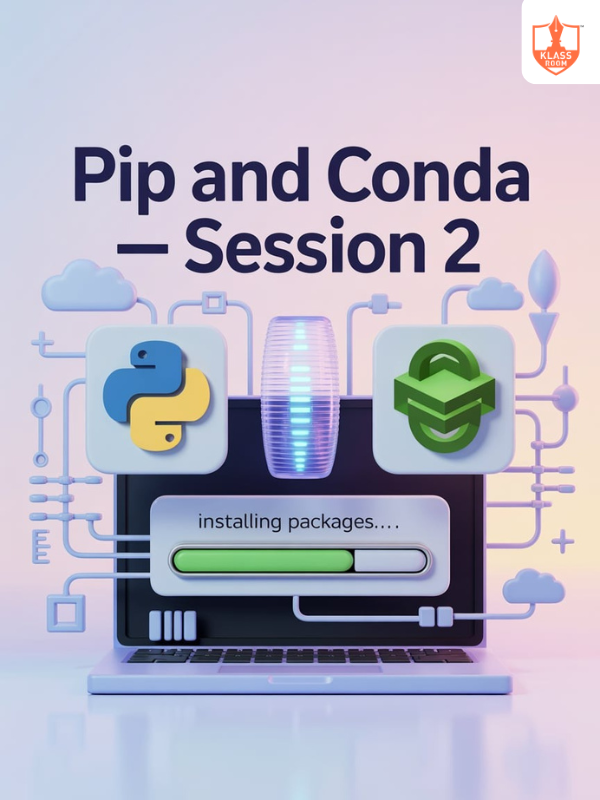
Pip and Conda Session-2
Description: Understand pip and conda, install, upgrade, remove packages, and learn their key differences.
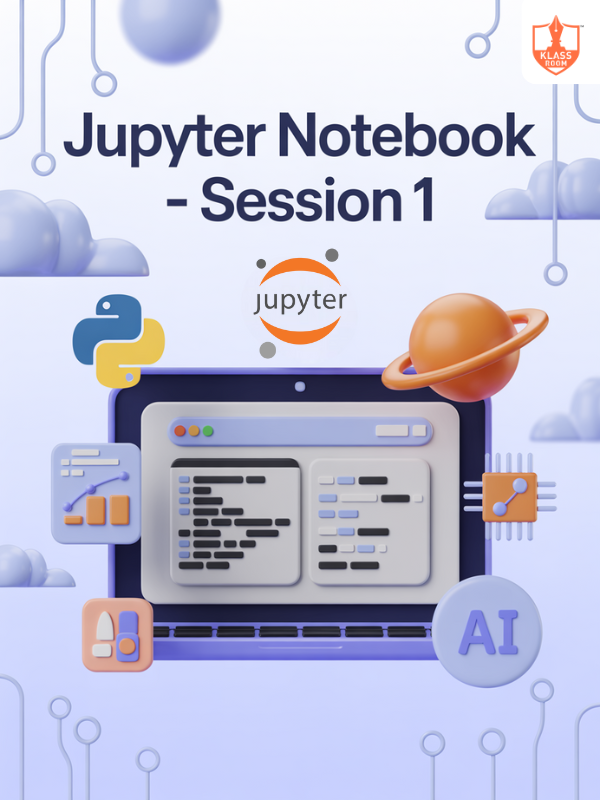
Jupyter Notebook Session-1
Description: Interactive Computing Environment
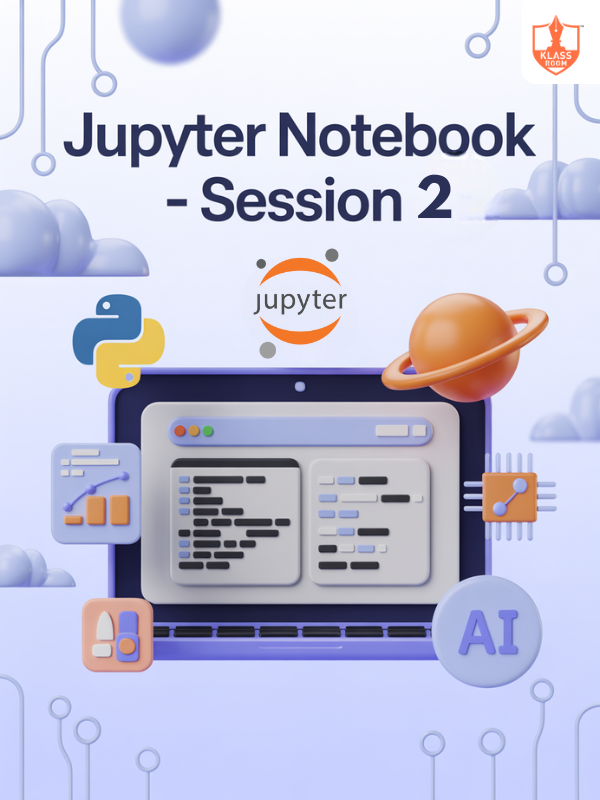
Jupyter Notebook Session-2
Description: Begin Building and testing ML Code

GitHub Session-1
Description: In this session, learn everything about GitHub — from understanding what it is, to installing and working with repositories.

GitHub Session-2
Description: This tutorial walks you step-by-step through Git setup, repository creation, commits, and pushing code to GitHub.

VS Code Session-2
Description: Installing Extensions and Customising VS Code

Git Session-1
Description: Introduction to Version Control System with Git, Installation and Terminology
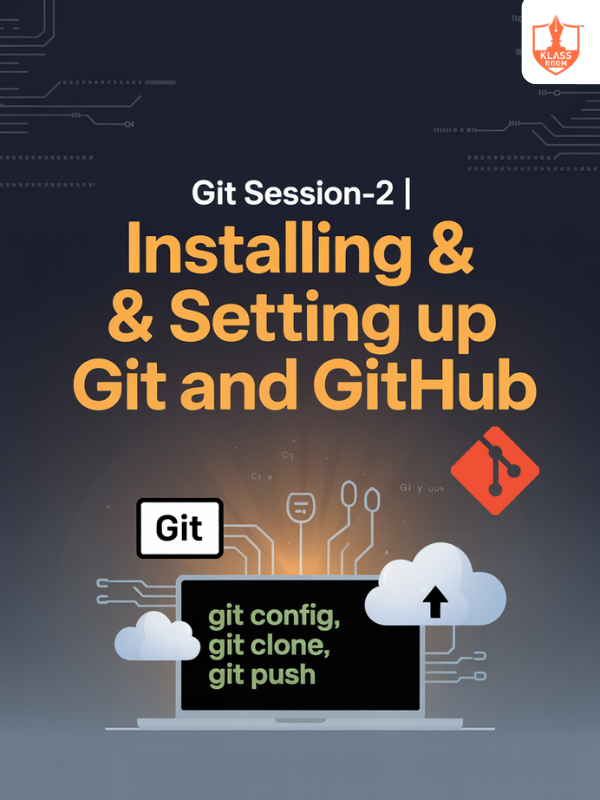
Git Session-2
Description: Getting a Hands-on tutorial for basic Git (Version Control System) Workflow
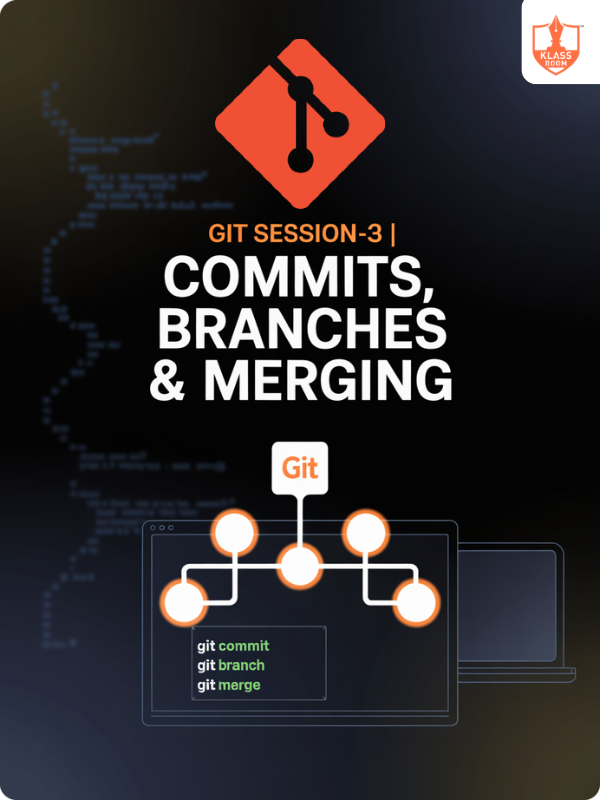
Git Session-3
Description: Git - Basic Branching and Merging